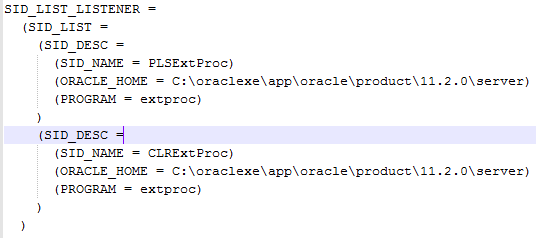
A few times over the course of working with Oracle, I’ve come across environments which had issues making connections to databases set up across a network. These were failing with the error “ORA-12514: No TNS Listener”.
I eventually found that to fix this, you need to follow the steps below:
- Install the Oracle Data Access Components (ODAC) on the machine attempting to make the connection
- Navigate to C:\app\<username>\product\<oracle_version>\client_1\Network\Admin\Sample (note that this is a Windows 7 path – it will differ for other OS’s)
- Copy tsnames.ora into the directory one above it
- Open it up and replace all the values in angle brackets with the correct values for your set up:
<data source alias> = (DESCRIPTION = (ADDRESS = (PROTOCOL = TCP)(HOST = <hostname or IP>)(PORT = <port>)) (CONNECT_DATA = (SERVER = DEDICATED) (SERVICE_NAME = <database service name>) ) )
Best of luck!